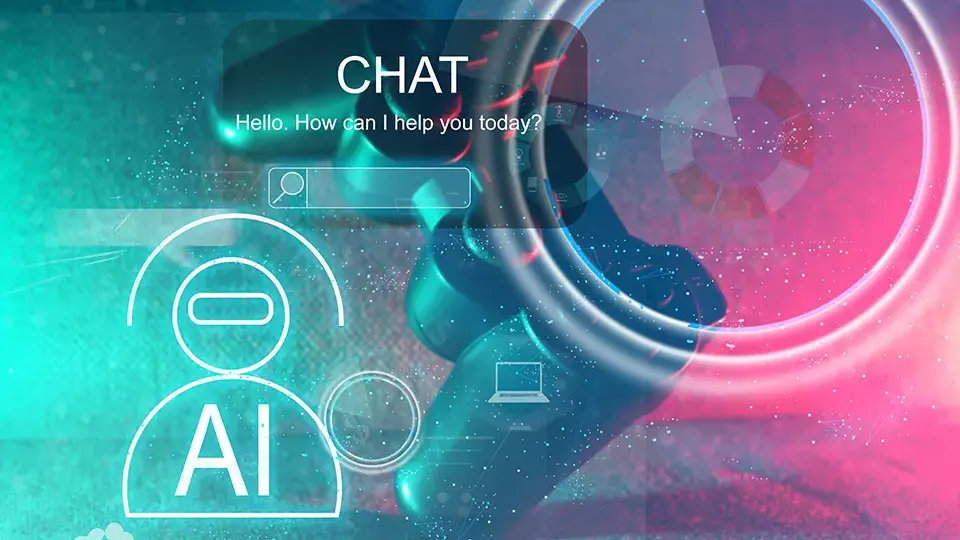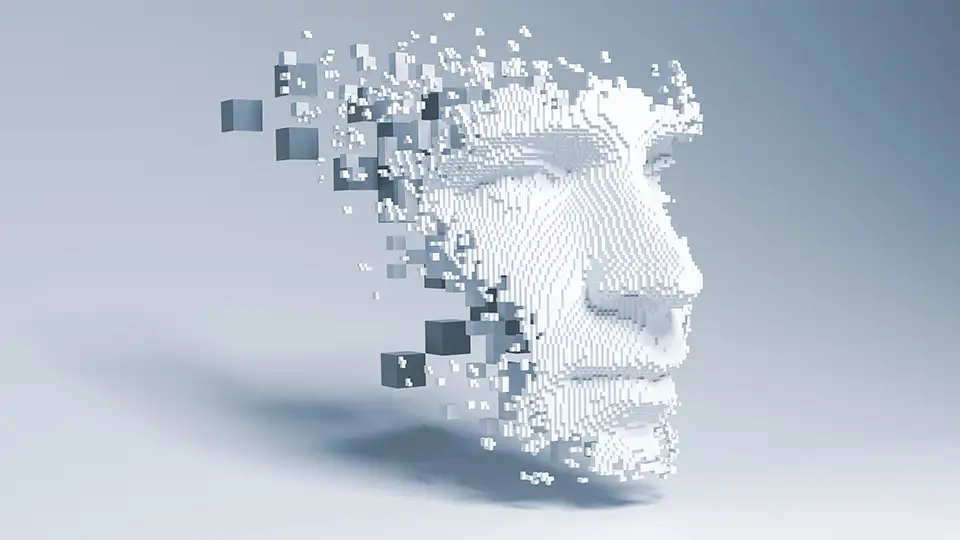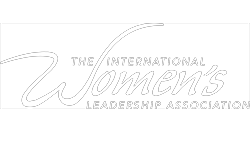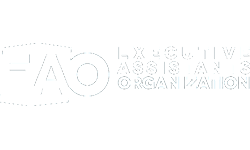Despite the jokes about wearing a shirt and tie with pajama pants, everyone wants to look their best when attending a virtual or digital meeting. Yes, it’s possible to turn off cameras and only participate via audio, but unspoken communications and body language are important ways people understand each other.
Fortunately, logging on to your next Zoom doesn’t have to cause anxiety. It just takes a little bit of advance planning to look professional and polished.
Think about lighting
One of the most noticeable ways to improve your appearance with online video is to make sure you’re properly lit. Natural indirect light, like from a window, is often best. Harsh fluorescent overhead lighting has a tendency to make people look dull or pale.
The direction of lighting is also important. Try to face your light source. This may mean angling your desk towards a window. Facing the light casts your features in balance and can blur out imperfections. It also highlights your eyes as open and bright, which is one of the key places people focus when speaking face-to-face with others (this is the same in person as it is online).
Avoid having strong light behind you as it will cast shadows on your face and make your expressions difficult or even impossible to read. Sideways light (also called raking light by professional photographers and videographers) is equally problematic as it casts shadows, makes faces look unbalanced, and picks up every wrinkle, blemish, or other skin imperfection.
Some people choose to use specialized “fill lights” mounted on their computers or cell phones to recreate natural light from a forward-facing source. A search of LED ring lights, or video conference lighting will turn up many results ranging in the $20 to $40 range, or, if you require broader lighting options, professional kits start between $80 and $100.

Camera Position Matters Too.
Most of us utilize the built-in camera on our phones or laptops as our video source for Zoom and other digital meetings. However, it may not be the best choice for looking your best. Ideally, you want your camera lens to be right about at eye level. Cameras that are too low require people to look down to make “eye contact” (thus creating a double-chin effect), or, make it seem as though you are disengaged as you look at your on-screen display. Likewise, cameras that are too high make it hard to follow on-screen sharing presentations without feeding your audience a large forehead profile. If your built-in camera presents either of these problems, consider either an adjustable clip-on or stick-on mounted camera that can be attached to your computer screen, or a mini-tripod that you can adjust to the ideal level.
Be aware of your background
While it’s true we don’t want people to see us working at our kitchen tables or on our living room couches, a background can be a distraction and present challenges for your appearance. The “outline effect” occurs most often because of the difference between your camera lighting and camera angle vs
the lighting and angle of the photo or video background you have chosen. If you must use a digital background, consider shooting your own using the camera equipment you’d be using during your presentation. This will ensure the same lighting exists and minimizes any tell-tale outline. Good options for your own backgrounds can be a bookcase, plain interior wall, a window with closed blinds and curtains, or even a shaded outdoor area. Try shooting the space with yourself in the frame as well as without so you know in advance how you will look.
Another option if you know you will be frequently participating in digital meetings is to look into getting a printed pull-up screen that you can extend and set up for meetings and then roll up and store discreetly when not in use. Your company logo, a picture of your corporate headquarters, or other marketing-friendly images are all good choices for this approach. Just try and avoid anything too busy or with lots of words or phrases. Yes, you will still be against a background, but you will not be “floating” on a green screen since both you and the background are being shot and lit at the same time. The extra advantage of this method is that you can look consistent, even if you’re in different rooms or even different cities.
Digital meetings are definitely here to stay. So, any investment you make in looking your best is money well spent. It shows your collaborators and audience that you respect their time and take pride in the work you do. At the same time, you may find that you need more than the standard “at home” solution – which is when it’s a good idea to call in a partner like VIBE who can provide full television-studio level production assistance, including staging, make-up, wardrobe, camera coaching, broadcast technologies, and more.
About the VIBE Agency: The VIBE Agency is a Miami-based award-winning full-service production agency that specializes in the creation and orchestration of live and virtual experiences for the corporate industry. The agency is forward-thinking and was recognized as one of the 50 top event companies by Special Events magazine in 2019 and 2020. If it can’t be live, make it VIBE!