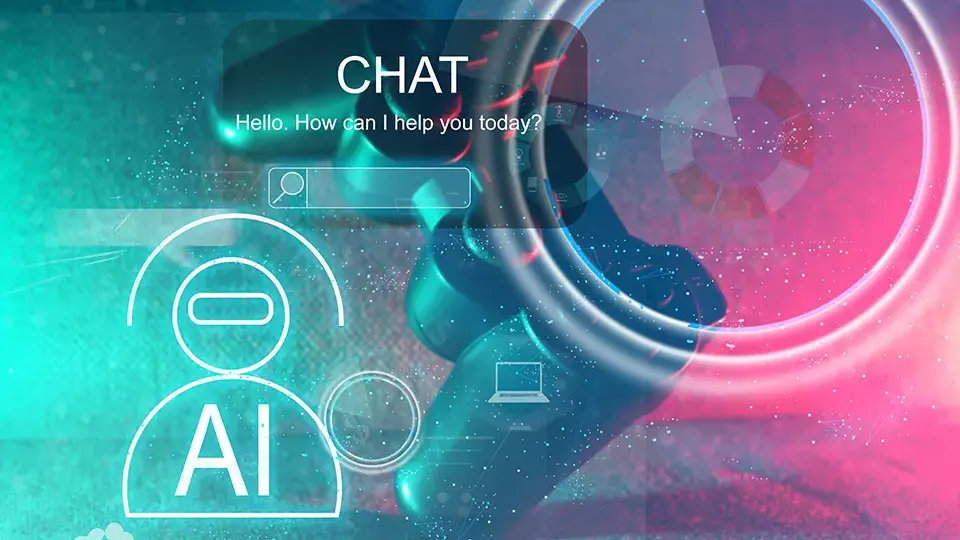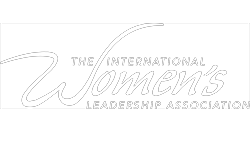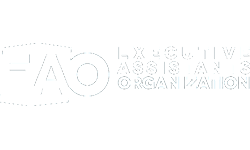If you’ve been looking for a way to reduce expenses, create more tailored experiences, and increase digital engagement from your events, QR codes are an effective technology solution that is surprisingly easy to use. Here are a few strategies for implementing QR codes in events and helpful tools to get you started before your next gathering.

QR Codes for Event Registration
A rule of thumb in digital communications is to get your audience to the online target in three clicks or less. People rarely want to type in a web address from printed materials. Banners on your home page can be a good alternative, but it also comes with a risk that people won’t click through.
A QR code on invitations, postcards, signage, and event advertising lets your guests point and click from their smartphones to start their registrations immediately. This allows you to give attendees more round-the-clock access to your event sign-up page, which helps improve overall attendance figures.

QR Codes for Customizable Event Schedules
With all the time and effort you put into creating an event agenda, you want attendees to be able to access event details at any moment. This is even more important when you have multiple schedules going on at the same time, such as different breakout sessions for executives, company divisions, or regional destinations.
Placing a QR code on event badges provides instant visibility to event schedules for each individual, down to the minute if desired. Best of all, unlike printed schedules that need to be re-printed if changes occur, a web-based agenda connected to a QR code is easy to keep up-to-date at a moment’s notice.
QR Codes for Immersive Experiences
Immersive events are among the top trends attendees want most in 2024 and beyond. QR codes cleverly placed on event decor or as part of activity, stations can serve as gateways to dozens of digital experiences.
Guests can star in their music videos, tour the Metaverse, create a digital avatar for connecting with remote attendees at a hybrid event, see interactive product demos, and much more. Just add a QR code for any experience you wish to incorporate.
You can even use QR codes to help guests sign on to event wifi without a password. They point, accept, and they’re on the specified network.
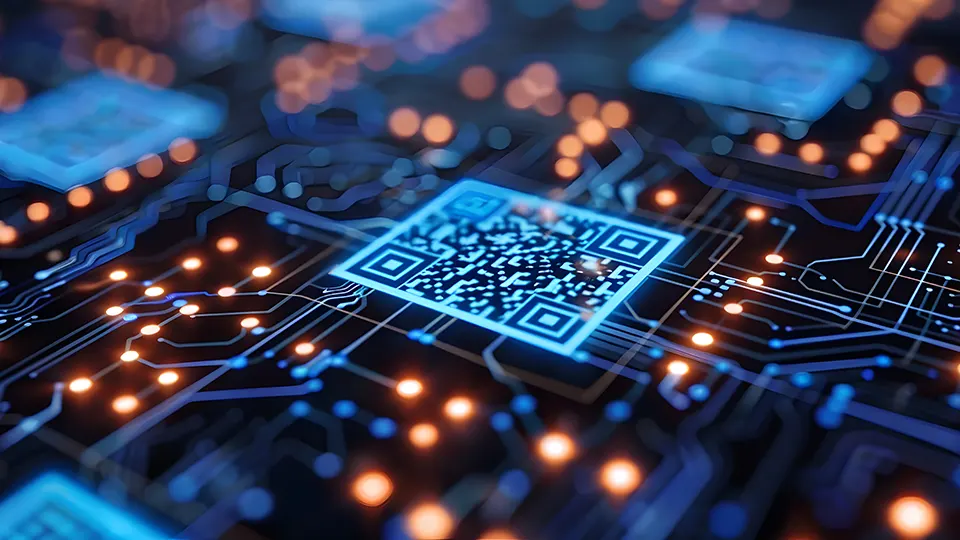
How QR Codes Work
As you start using QR codes, understanding how they function is a good idea. The square box you typically see is a visual code that QR code readers and QR-enabled smartphone cameras can interpret as a link or other digital direction.
You need a computer to generate QR codes because even if the design looks random, it’s 100% unique to a specific purpose. An excellent free resource to get started is Bitly. Start by entering the web address (URL) for your intended resource, and the site generates a shortened URL code (convenient for social media posting) and a QR code that you can copy and paste onto materials as needed.
The more comfortable you become with QR codes, the more potential applications you’ll find. Want to run a live Q&A but don’t want to set up microphones? Tell guests to scan a QR code to submit a question to your speakers. Need to share research, presentations, or other documents? A QR code lets guests download directly to their devices without added steps.
If you can link it – a QR code can help you do it better and faster for your next event while saving you money on printed items that serve the same purpose.